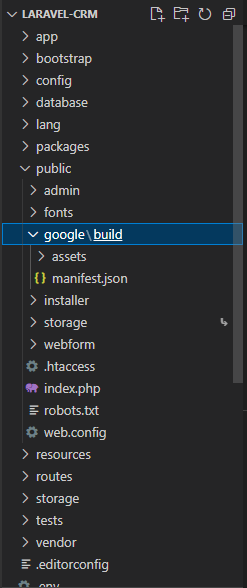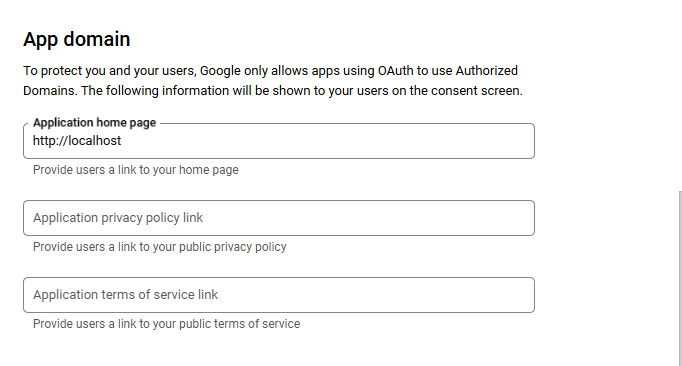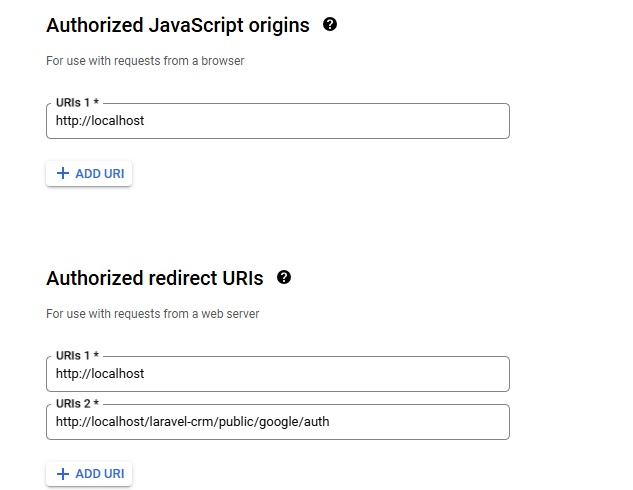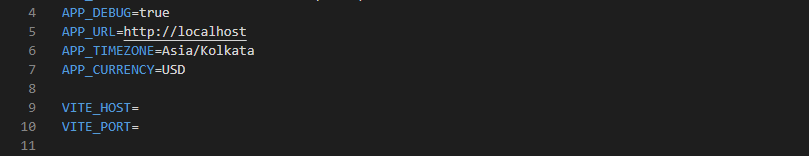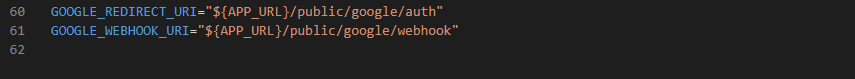Error to Sync Google Calendar with KrayinCRM
-
@belugawhale15 May I know the version of Krayin you are using?
-
@admin I'm using the latest version of Kayin CRM. That problem was solved. but now, I'm facing new problem with google integration. after i grant access to google calendar, the page shows "404 not found". what is the solution to that problem? thank you
-
Hello @belugawhale15
That means callback url mismatched for google where you're setting up callbackurl please let us know ?
Thanks & Regards
-
@Rishabh-Webkul i setting it like this "GOOGLE_REDIRECT_URI="${APP_URL}/google/oauth"
-
Hello @belugawhale15
In your .env file set the path to public and /google/auth
and the same redirect URL path will added to the Google Cloud Console
Thanks & Regards
-
@Rishabh-Webkul I already change the ".env" file like you have said. But still, it doesn't work. Is there any mistake that I've done? here's the screenshot of my ".env" file:
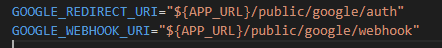
thank you for your attention!
-
Hello @belugawhale15
Kindly share the screenshot of Google redirect URL it will be visible just like the image below.
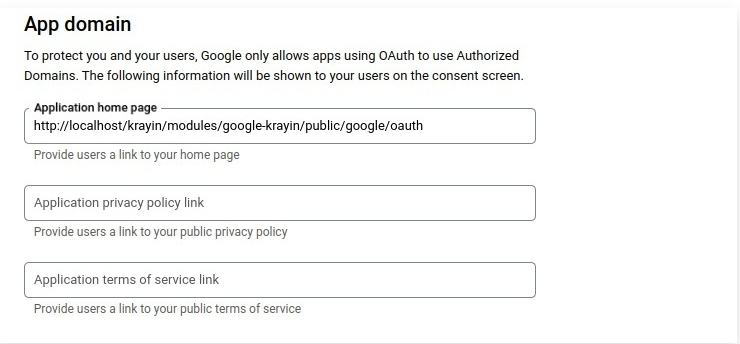
Also, provide the screenshot of your complete .env file so we can check the APP_URL also, this will help us to resolve your query.
Thanks & Regards
-
-
Hello @belugawhale15
There is an issue in your APP_URL no folder name and no public at your local it should be something like below image
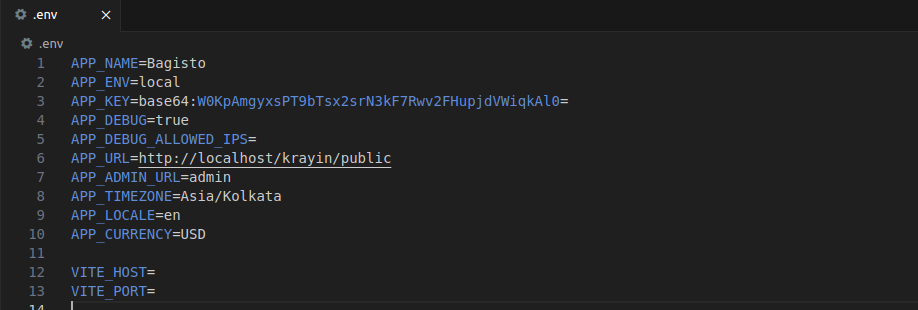
Thanks & Regards
-
Unfortunately, i'm still facing the same problem after changing the APP_URL like you could see in this image below:
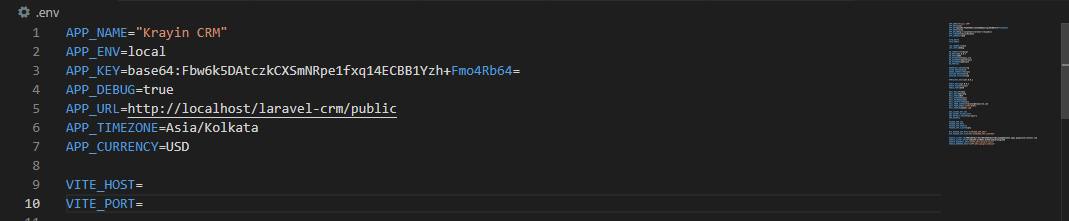

Or is there any missing folder/file in my CRM application? Because when I go to the /public/google folder, there is no "oauth" or "webhook" folder. Thank you.