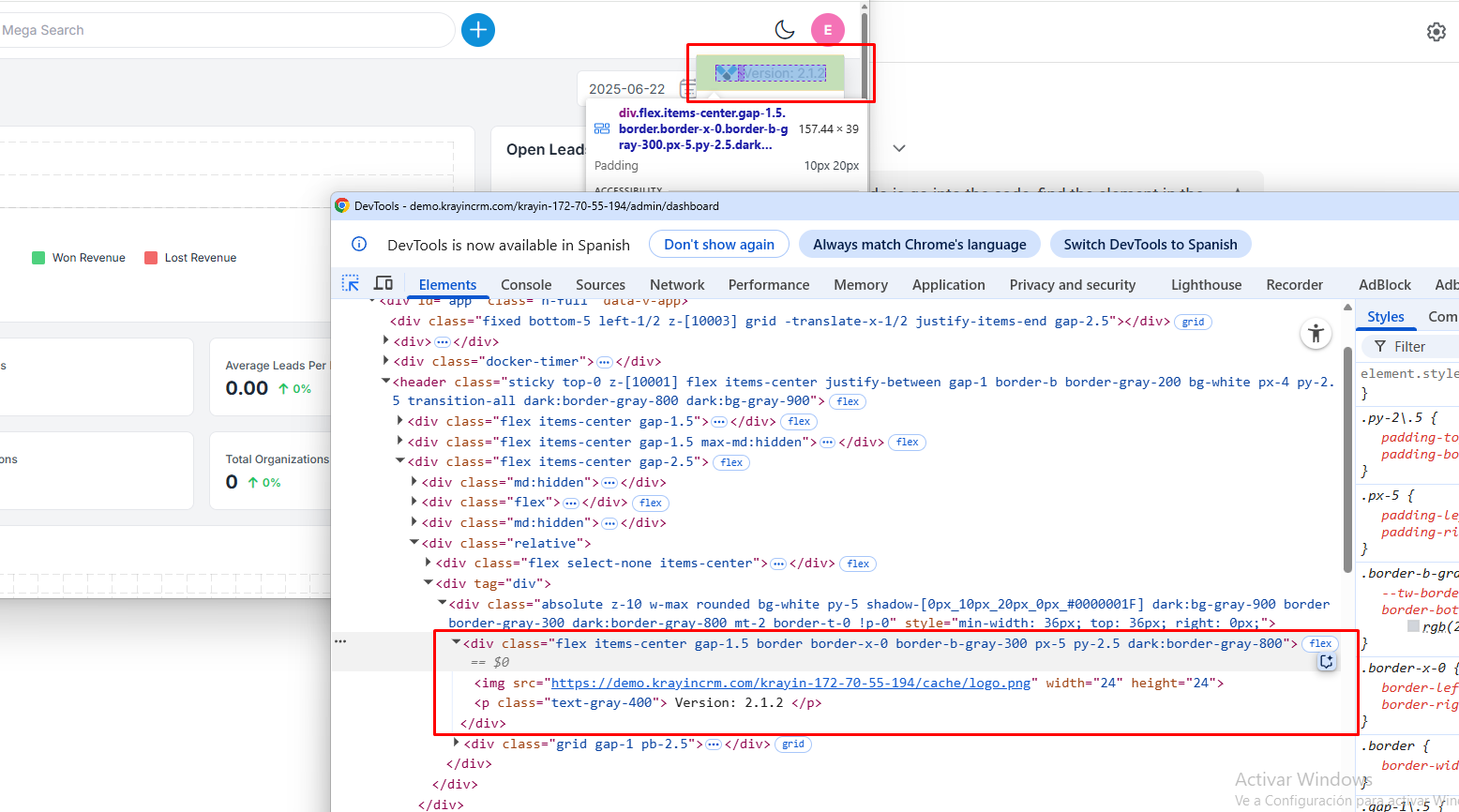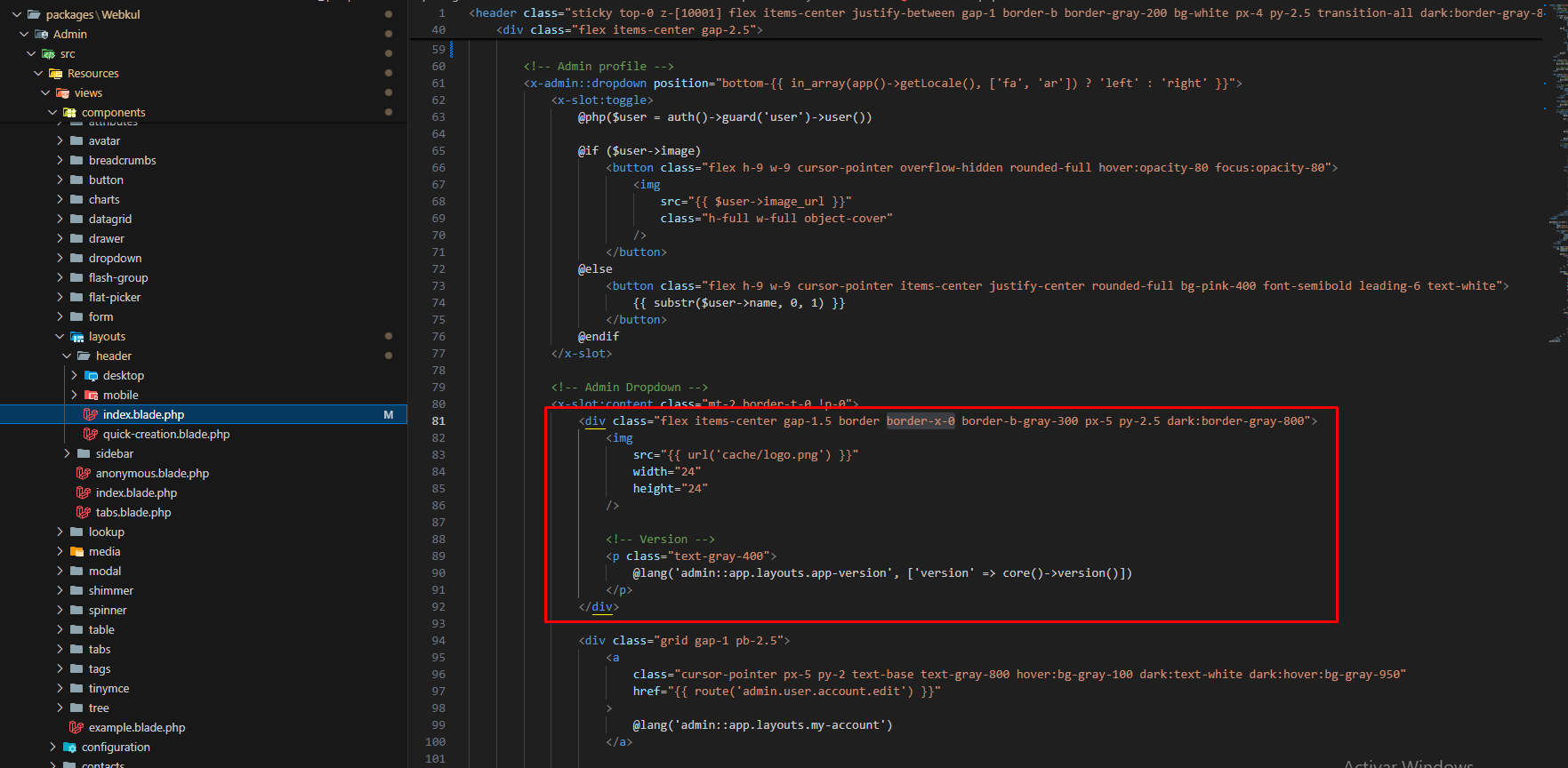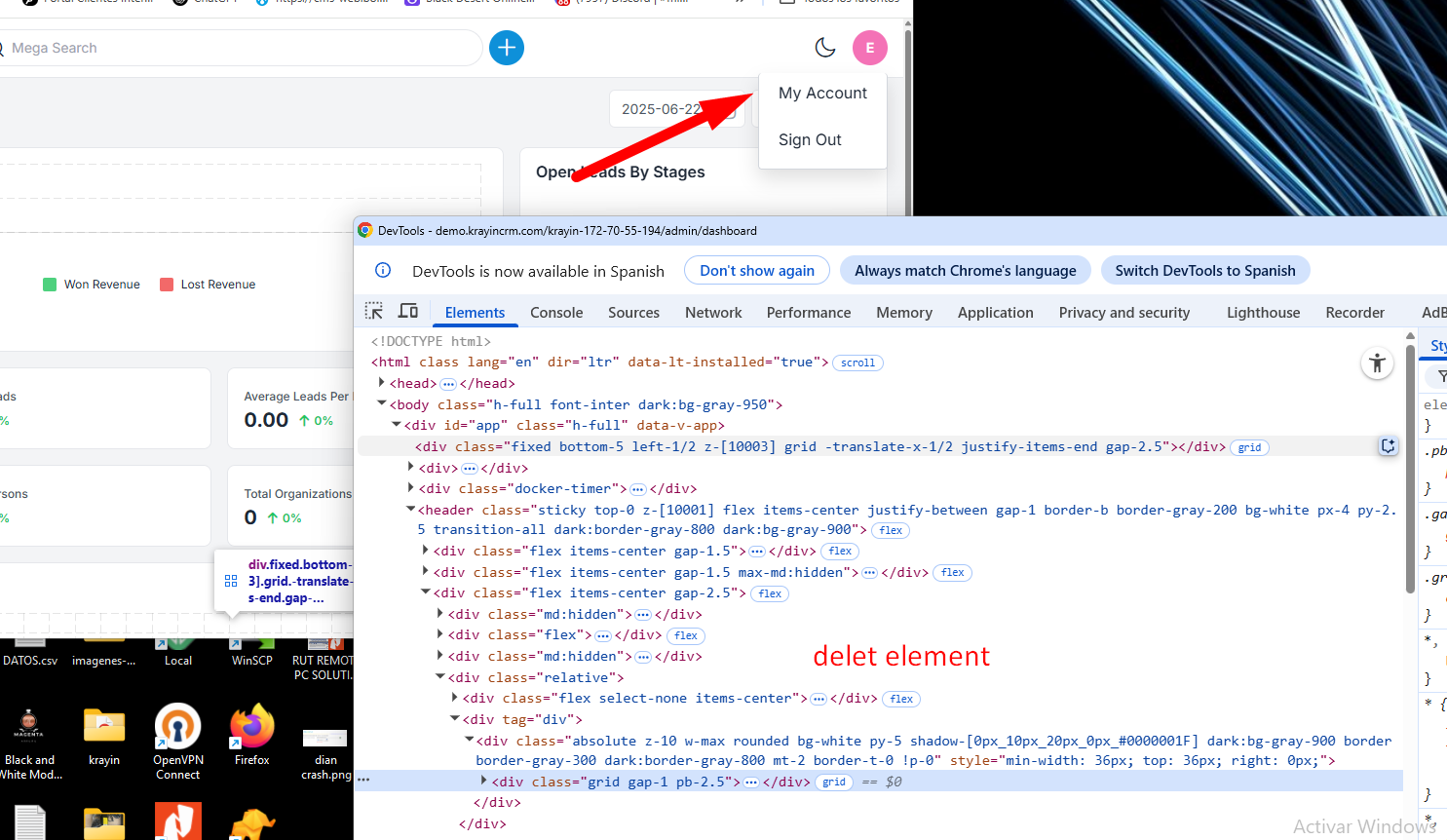How to change the logo
-
I hope you are well, I want to know if there is a possibility of changing that logo, I did the installation via Portainer
-
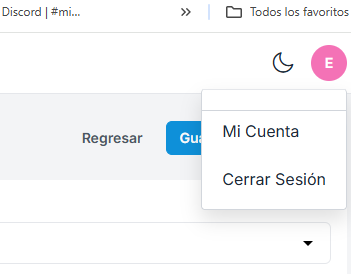
Nunca lo intente, lo que hice fue quitarlo con css, al final pues ya se tiene el logo al lado izquierdo del panel principal -
@fabianjose Well, it's also an option. Could you give me a guide on how to remove it?
-
What you need to do is go into the code, find the element in the code, and delete or comment it out.
The path is packages\Webkul\Admin\src\Resources\views\components\layouts\header\index.blade.phpYou can delete or comment it out.
php artisan optimize: