Can't Integrate Krayin with Google Calendar
-
Hello
One of the features that I found interesting on KrayinCRM is the integration with Google Calendar. However, when I tried to integrate KrayinCRM with Google Calendar, especially after logging in with my Google account, I was redirected to a '404 Not Found' page. Even though I have followed the instructions provided on your GitHub and YouTube video properly. What could be the cause of my problem?
Thank you for your attention. -
Hello @Jack38
In your .env file set the path to public and /google/auth
and the same redirect URL path will added to the Google Cloud Console
Thanks & Regards
-
@Rishabh-Webkul
Hello, sorry for the late reply as I was previously trying and working on fixing this issue by myself. Is it correct if I set the .env file like this? I saw it in your YouTube video.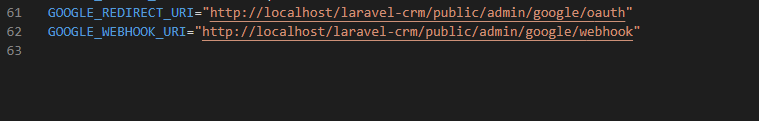
-
Hello @Jack38
Yes, now kindly let us know if you are still facing any issues while integrating krayin with Google calendar.
Thanks & Regards
-
Hello @Rishabh-Webkul
I have already tried it again with that .env settings. However, when I tried it again, it still didn't work. Could it be possible that I am missing some files or folders? -
Hello @Jack38
If you still facing issues after adding the credentials in the .env file
Now you can create a ticket from the link below our support team will assist you further
https://webkul.uvdesk.com/en/customer/create-ticket/
Thanks & Regards